Local Service Ads (LSA) offer a new way to reach potential clients by connecting your firm with people who search for the services you provide. There are many benefits to running LSA, such as pay-per-lead pricing and ranking above ads on search results. However, for your LSA to be seen by your target audience, you need reviews.
Seven ranking factors affect the placement and visibility of your LSA. Both your review rating and number of reviews affect your LSA ranking. This means you are more likely to convert leads into clients with higher ratings and more reviews.
There are several different ways to get reviews. For starters, those with Google My Business (GMB) listings can link GMB reviews to an LSA account. Clients can also leave reviews directly through the custom URL provided by Google when you set up an LSA.
Keep in mind that your firm will need at least one review with a minimum of a 3.0/5.0 average rating for your LSA ad to go live. While ratings can come from your GMB listing, there are several benefits to obtaining reviews directly on your LSA.
First, having separate LSA reviews protects your ad if your GMB listing is ever suspended or removed. If your GMB profile is taken down for whatever reason, all of your reviews will be removed as well. If your LSA only has GMB reviews and those reviews no longer exist, this can result in the removal of your LSA. However, having a review directly on your LSA would keep your ad running should your GMB profile disappear.
Additionally, clients who book your service through your LSA can leave “Google verified job” reviews. This means there is no question about the authenticity of the reviews left for your firm on your LSA, unlike GMB, which is open to potentially fake reviews.
Finally, LSA reviewers have the option to post their reviews anonymously and thus protect their identity. This might be important for particular types of clients, such as high-profile clientele or criminal defendants.
There are several ways you can request reviews through your LSA Account App or Desktop Dashboard. Verified LSA reviews are the most desirable and can be requested through two different methods. Both options require you to provide your client’s email and confirm that your client agreed to receive this email request from Google.
From your leads page, you can mark your lead as booked and authorize Google to send an email to your client with a link to leave you a verified LSA review. Alternatively, from your reviews page, simply click the “Ask for a Review” tab.
You can also request reviews from clients who did not book your service through your LSA. These reviews are considered non-verified client reviews but can help improve your overall rating and total number of reviews. Simply send your Google LSA custom link to your clients so they can leave a review directly in the “Reviews” section of your LSA business profile.
There is no shame in asking clients to review your service. Today’s average customer spends over 10 minutes reading reviews before making a decision. Most clients are happy to be asked for their feedback and are willing to provide your firm with a review.
Obtaining Google verified reviews through your LSA account will signal potential clients that your service is in high demand and give them more reason to choose you over a competitor.